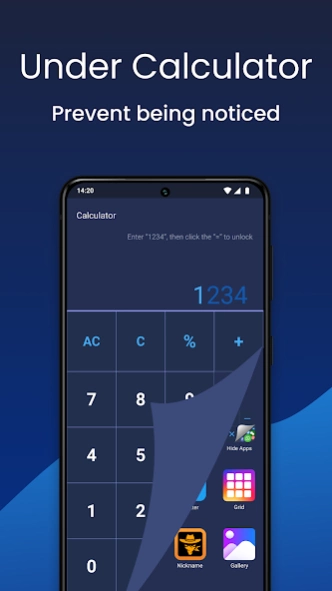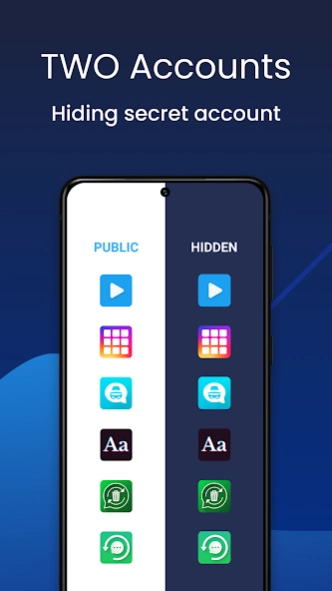Hide Apps - Secret Calculator 1.2.1.1
Free Version
Publisher Description
Hide Apps - Secret Calculator - Hide apps easily, protect data. Privacy made simple with fantastic Hide Apps.
Hide Apps is a secret app where you can hide almost anything, such as dating, social, and other apps. Hide Apps tool allows you to hide apps in a hidden space, with their WEB apps.
Super useful hiding App tool! Hide your sensitive apps easily!
Hide Apps tool is the unique app lock and hidden folder for your hidden apps!
Calculator vault provides you with a private space for hiding private apps.
App hider also allows you to use the web app to log in to your second account. Calculator vault provides simultaneously log in to two accounts on your device.
Secret calculator can help you to hide any app, and keep your privacy by hiding apps. You can open hidden apps in the Hide Apps or the interface of your Phone.
Hide Apps - unique hidden folder!
🔥 All hidden apps are web apps, and you do not need to install them on your Phone. 🔥
Some of the features of fake calculator:
※ Hide Apps in the secure app hider! Secret calculator provides you with almost all web apps. After setting a fake calculator icon and interface, you can use all hidden apps in your secret space.
App hider is highly optimized for social apps! Some web apps supported in app hider:
⚡ Social Apps
⚡ Shopping Apps
⚡ Media Apps
How to use Calculator Vault app:
✔️ Find the apps you want on the secret app list
✔️ Add it to the app home screen
✔️ Enable the fake calculator password
No need to install - fast access to all hidden apps - App Hider
All apps provided in Hide Apps are WEB apps, so you don't need to install them.
In the drawer, you can find almost all apps - just click away.
Hide Apps - Get Two Accounts on ONE Phone
Hide Apps also can be used as a parallel space. With app hider you can get dual apps on your Phone, then log in to two accounts at the same time.
1. Select the apps you want and log in to your second account.
2. Use the second account or privacy account in Hide Apps.
3. Two accounts, two lifestyles. 😉
Disclaimer
All product names, logos, brands, trademarks and registered trademarks, which are not owned by us, are property of their respective owners.
All company, product and service names used in this app are for identification purposes only. Use of these names, trademarks and brands does not imply endorsement.
The Hide Apps app is owned by us. We are not affiliated, associated, authorized, endorsed by, or in any way officially connected with any 3rd party apps or companies.
About Hide Apps - Secret Calculator
Hide Apps - Secret Calculator is a free app for Android published in the Themes & Wallpaper list of apps, part of Desktop.
The company that develops Hide Apps - Secret Calculator is ZipoApps. The latest version released by its developer is 1.2.1.1.
To install Hide Apps - Secret Calculator on your Android device, just click the green Continue To App button above to start the installation process. The app is listed on our website since 2024-02-28 and was downloaded 1 times. We have already checked if the download link is safe, however for your own protection we recommend that you scan the downloaded app with your antivirus. Your antivirus may detect the Hide Apps - Secret Calculator as malware as malware if the download link to tad.hideapps.hiddenspace.apphider.webapps is broken.
How to install Hide Apps - Secret Calculator on your Android device:
- Click on the Continue To App button on our website. This will redirect you to Google Play.
- Once the Hide Apps - Secret Calculator is shown in the Google Play listing of your Android device, you can start its download and installation. Tap on the Install button located below the search bar and to the right of the app icon.
- A pop-up window with the permissions required by Hide Apps - Secret Calculator will be shown. Click on Accept to continue the process.
- Hide Apps - Secret Calculator will be downloaded onto your device, displaying a progress. Once the download completes, the installation will start and you'll get a notification after the installation is finished.